Latest V5C DVLA Log book explained.
Definitions of each section of DVLA’s new car log book V5C document.
How to replace, update or change a car owner’s name or address from a sale or transfer of ownership.
What is a V5C?
The V5C log book registration document, from DVLA, is the main record relating to a vehicle.
It’s supplied by DVLA and usually kept by the registered keeper who assumes legal responsibility, ensuring the vehicle has existing:
- Tax
- MOT
- Insurance
More details here on how to:
Get advice on taxing a car without a log book, 11-digit document reference number or new keeper slip:
- I’ve bought a car and don’t have its paperwork: Lost Log Book
- Go here for duplicate log books (replacement vehicle registration certificate): Urgent Application for V5 Replacement DVLA.
In this guide, you’ll learn about each section of the all new DVLA V5C logbook registration document launched in April 2019.
For help with DVLA ownership or V5C Change of Address, see our in-depth guide with quick links to the section where you need information.
The log book V5C details allow DVLA and the Police a first point of contact against driving or parking offences and road traffic accidents.
Table of contents
- Front cover of DVLA logbook
- Old style log book previous owners
- Section 1 – vehicle details
- Section 2 – selling or transferring to a new keeper
- Section 3 – change my name and/or address
- Section 4 – sell, transfer or part exchange to a motor dealer
- Section 5 – export to a foreign country
- Section 6 – new keeper supplement

Front page of the new style DVLA log book
Appearing on the front of the document with a light pink background, it contains current registered keeper (usually their full name), address including postcode and the V5C document reference number. The ref can come in handy for getting MOT history or finding out the MOT station that tested the car year by year. This number should be kept safe.
There’s also a mandatory yellow ‘Buyer Beware’ section. DVLA use this to help buyers to remain safe and legal when buying.
Old Section 2 – Data Protection (Old, Previous Registered Keeper Information)
DVLA updated this section back in 2018. It once contained the full name and address of the previous keeper. With data protection laws and GDPR legislation, the last owner is no longer held on newly published logbooks.
Quick tip: Remember, the previous owners exclude the existing one. 4 Previous results in a 5-owner car.
We get a lot of enquirers about previous Car Ownership. A CarVeto check provides useful information on the history of a car including owner data. Here is what we can give, legally:
- Current keeper acquired date
- Current keeper ownership period
- Previous keeper acquired date
- Previous keeper ownership period
- Date of registration in the UK
- Vehicle age
- DVLA record of registration down to city area/region. This provides the local DVLA office where the car was registered, i.e. Bristol/Avon or Banbury/Oxfordshire
Instead, the new front page contains generic information about logbook certificate translations and data protection.
Special Notes
(notes cannot be removed from the V5C logbook)
Coloured with a mid-pink background, this section is easily overlooked, but any information contained in this section is important. It may hold details of how the car was made, if it was significant and at what date, or any potential Car Write Off titles.
Check this section if you plan to buy the car and consider notes carefully. If in any doubt, you may want to call DVLA vehicle registration enquiries.
Telephone: 0300 790 6802
What Information Is On a Vehicle Registration Document?
DVLA log book: Latest Section 1 – Full Vehicle Details
This is about the vehicle itself. With a white and light blue background, here is a list of specifications included in Section 4, found on the reverse or inside cover of the logbook:
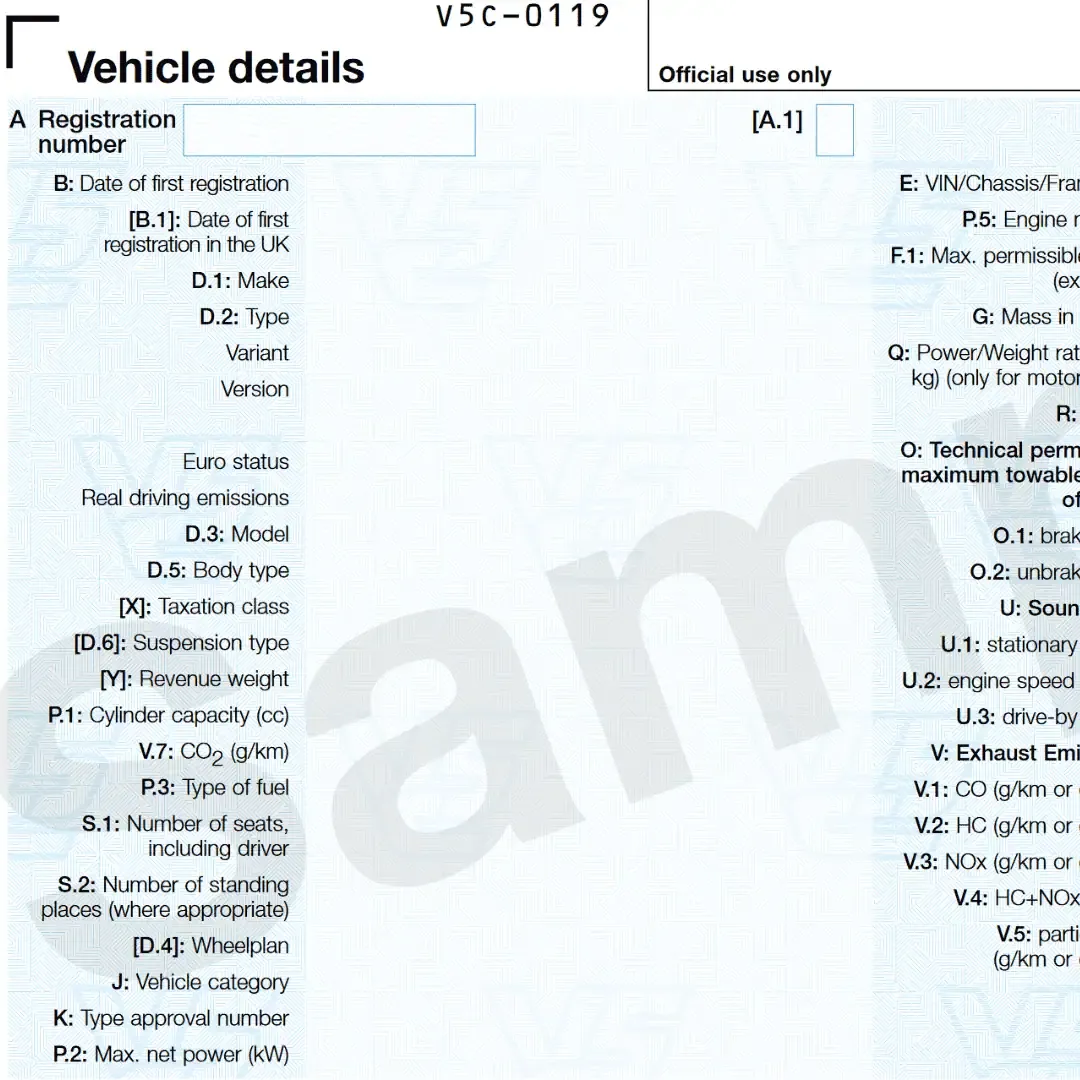
- A: Registration number
- B: Date of registration
- [B.1] Date of first registration in the UK (if the vehicle was imported)
- D.1: Make
- D.2: Type, Variant, Version
- D.3: Model
- D.5: Body type
- [X] Taxation class (i.e. fuel type petrol/diesel/hybrid)
- [D.6] Suspension type
- [Y] Revenue weight (in Kilograms)
- P.1: Cylinder capacity (engine cc)
- V.7: CO2 (g/km)
- P.3: Type of fuel (i.e. Heavy Oil)
- S.1: Number of seats, including driver
- S.2: Number of standing places (where appropriate)
- D.4: Wheelplan (axle information)
- J: Vehicle category
- K: Type approval number
- P.2: Max, net power (kW_
- E: VIN/Chassis/Frame No
- P.5: Engine number (and engine size)
- F.1: Maximum permissible mass (exc. m/c)
- G: Mass in service
- Q: Power/weight ratio (kW/kg) (only for motorcycles)
- R: Colour
- O: Technical permissible maximum towable mass of trailer
- O.1: Braked (kg)
- O.2: Unbraked (kg)
- U: Sound level
- U.1: Stationary (dB(A))
- U.2 Engine speed (min-1)
- U.3 Drive-by (dB(A))
- V: Exhaust emissions
- V.1 CO (g/km or g/kWh)
- V.2: HC (g/km or g/kWh)
- V.3: NOx (g/km or g/kWh)
- V.4 HC+NOx (g/km)
- V.5 Particulates (g/km or g/kWh)
New Section 1 – Changing Details of a Vehicle
The bottom part of section 1 is to update or amend vehicle details should they have changed or be incorrect. Use the new online services link: https://gov.uk/change-vehicle-tax-class/
If you complete this section, send the entire logbook back to DVLA, Swansea, SA99 1BA. You’ll get an updated V5C replacement up to 6 weeks later.
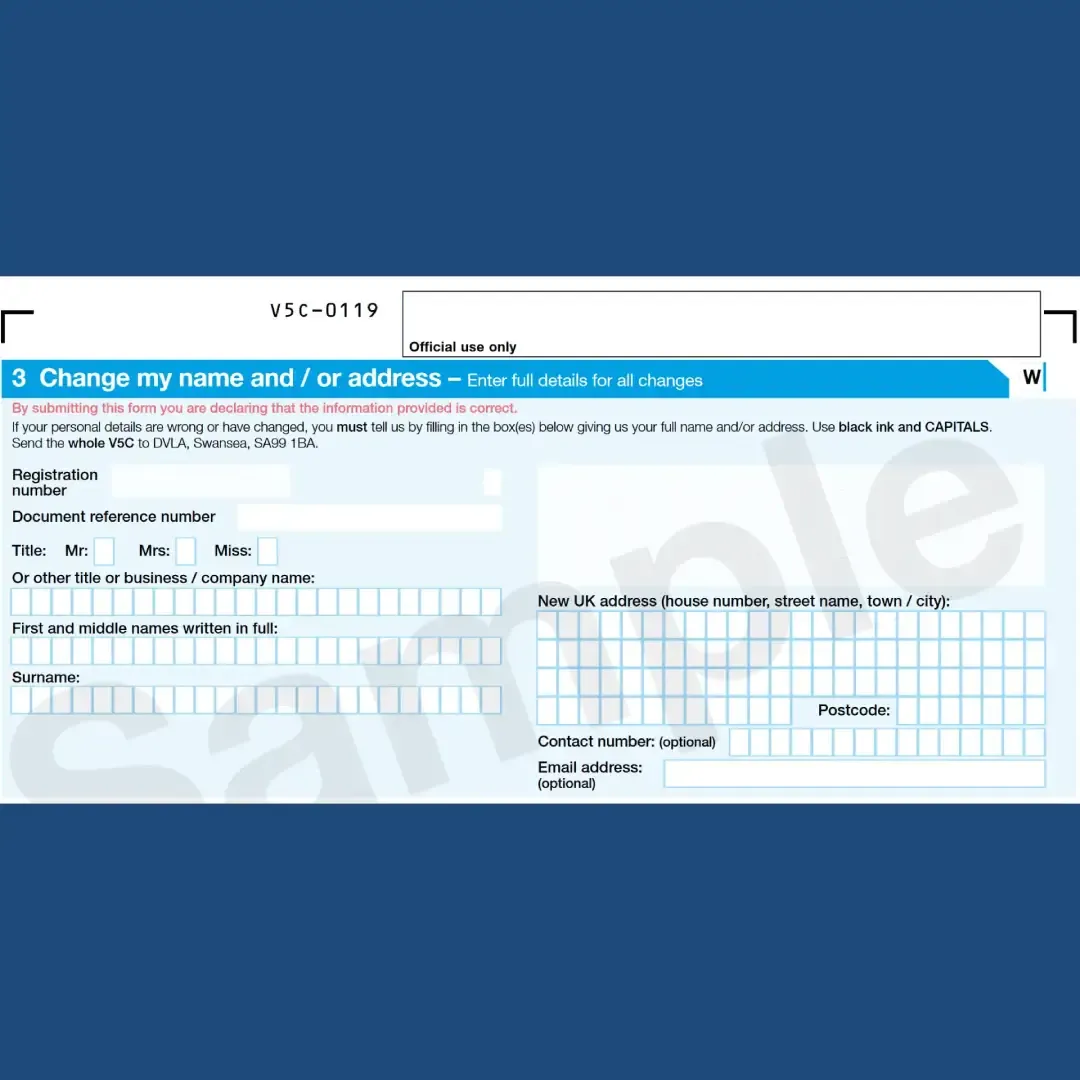
DVLA Log book: Latest Section 2 – Transfer or Sell Car to a New Registered Keeper
(not a motor trader – Hop to Section 4)
Use this section to notify DVLA of sale or transfer to a new vehicle keeper. This can also be done online. Expect an acknowledgement from DVLA and road tax refund if applicable. See this link: https://gov.uk/contact-the-dvla/
If you have a private or vanity number plate you want to keep, it must be transferred before you sell the car. More information here: https://gov.uk/keep-registration-number/
If you have sold your car privately, complete the green slip with date of sale on Section 6 (that’s on the other side of the log book).
Important – the new keeper will retain Section 6 Green Supplement. As the registered keeper, you must send the remainder of the document back to DVLA, Swansea, SA99 1BA.
If you are selling, transferring or part exchanging to a dealer, go to Section 4 (yellow slip).
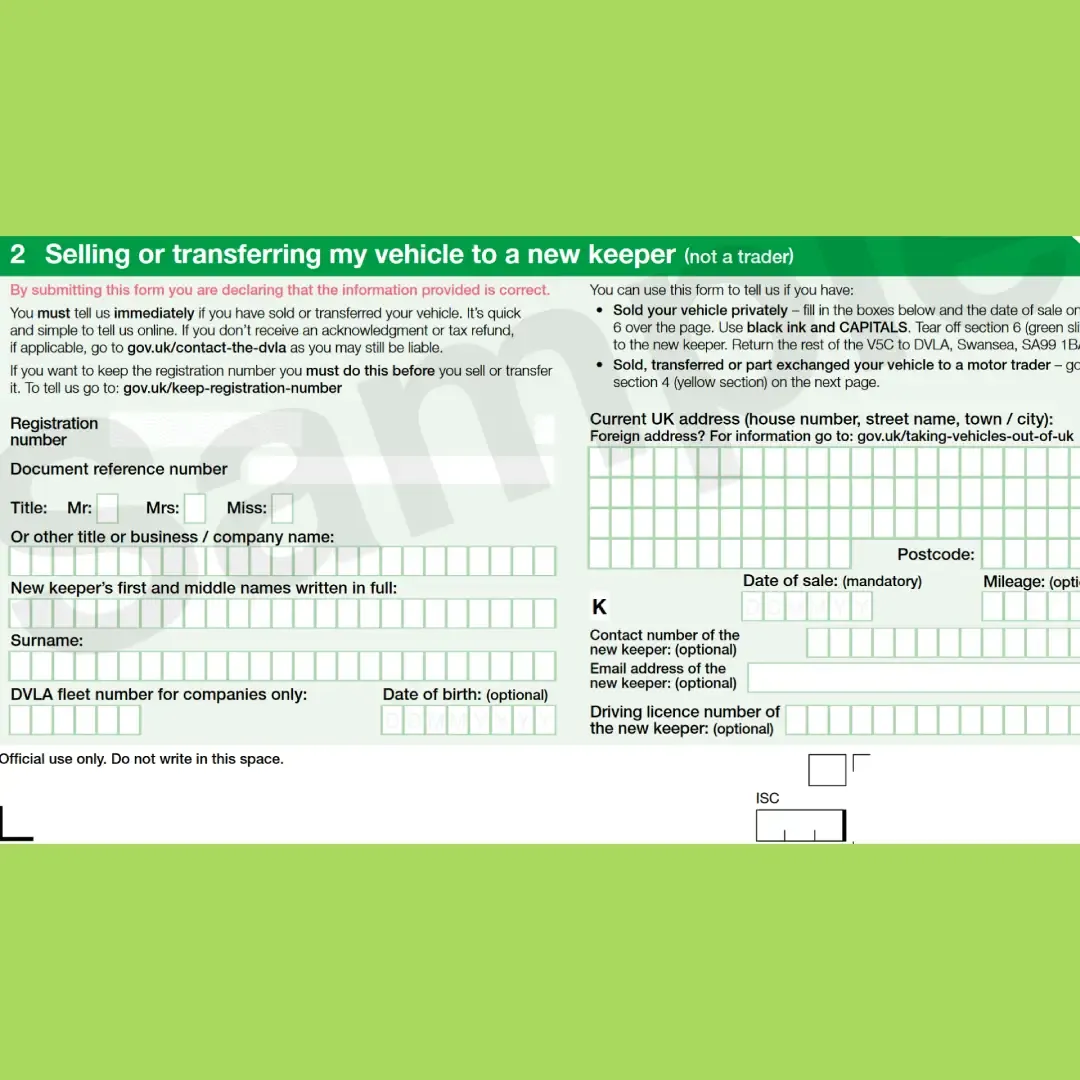
DVLA Log book: Latest Section 3 – Name and/or Address Changes
V5C change of address keeps you safe and legal. Notify DVLA immediately.
If your personal details have changed or are incorrect, complete Section 3 and send the whole V5C name or address change back to DVLA, Swansea, SA99 1BA.
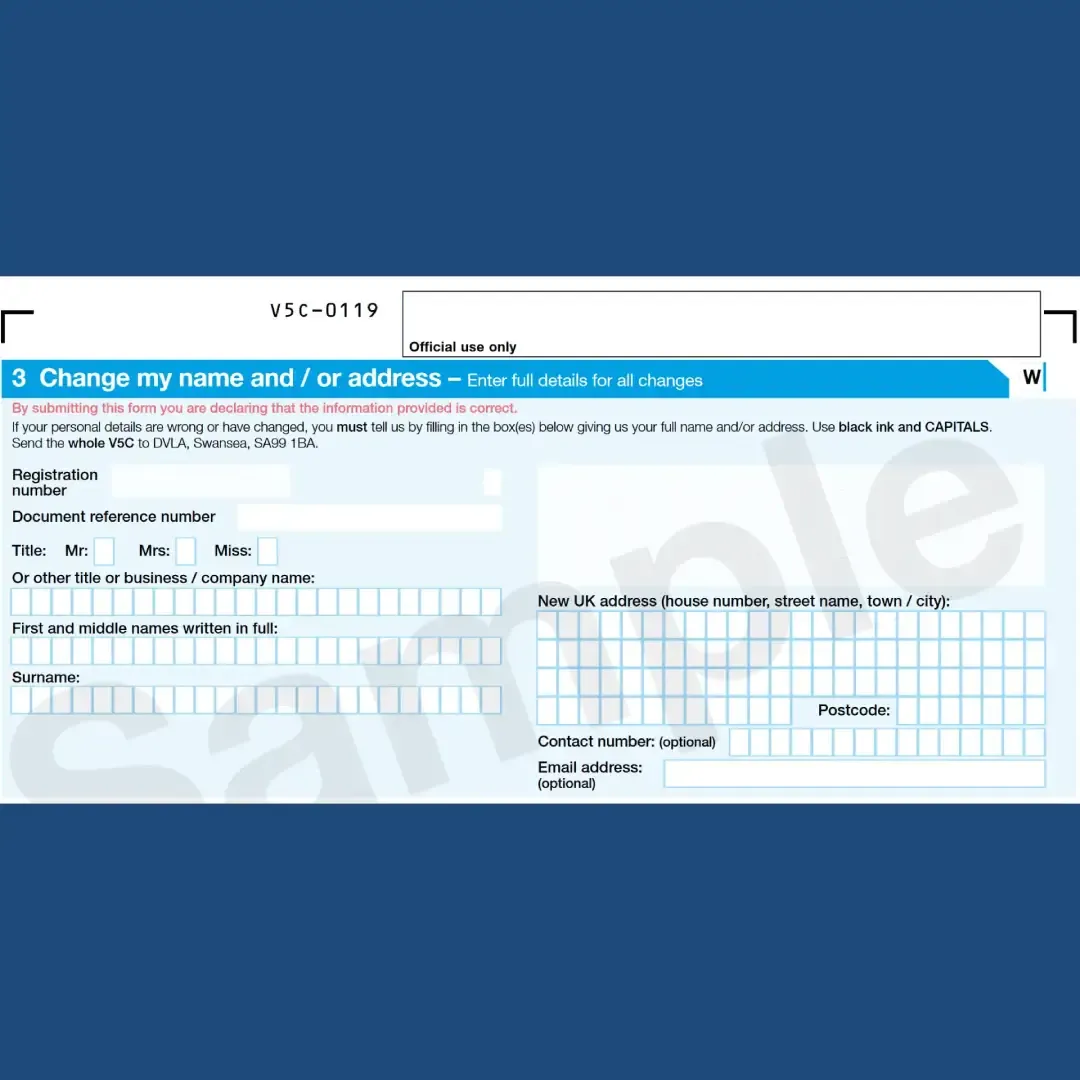
DVLA Log book: Latest Section 4 – Part Exchange, Direct Sale or Transfer to a Trader
What classifies a motor dealer?
- Dealer
- Auctioneer
- Dismantler
- Salvage
- Finance/leasing company
- Insurance company
- Car Buying Sites (We Buy Any Car etc.)
If you want to retain the number plate, do this before selling the car. More information via this link: https://gov.uk/keep-registration-number/
This is the bit motorists tend to get a bit wrong. As the registered keeper, you retain the yellow Section 4 and the dealer retains the rest of the V5C logbook.
Quick tip: Always, add the mileage at time of sale, add the exact date of sale and try to include the dealer’s VAT registration number. It’s a part of our best-practice.
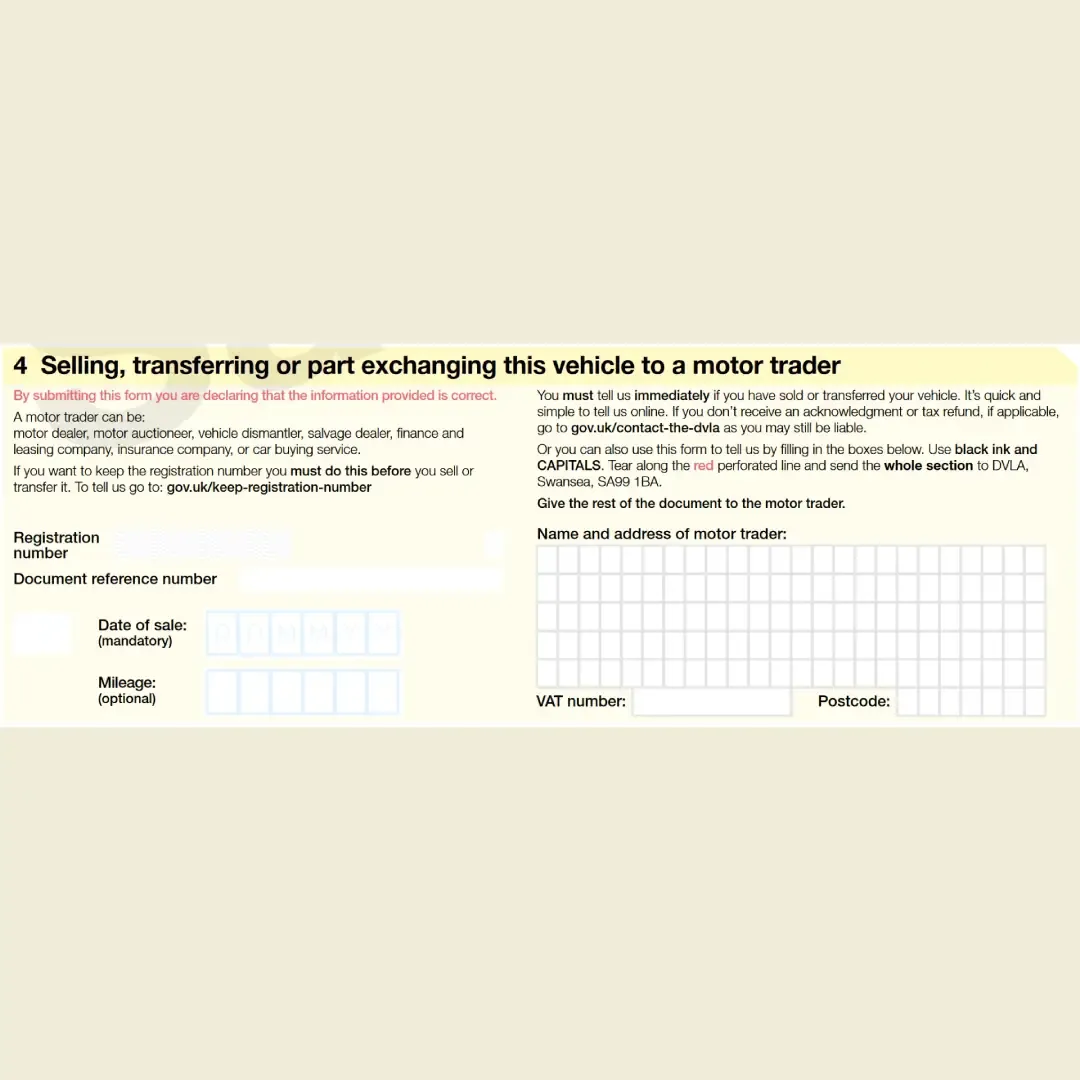
DVLA Log book: Latest Section 5 – Permanent Expor
Before export, check car details with a Free DVLA Vehicle Check.
More than 12-months is regarded as a ‘Permanent Export’. Complete Section 5 and send this section to DVLA.
You must retain the rest of the logbook, as you need it to register the vehicle abroad. There is some useful information on selling a vehicle to a new keeper with a foreign address. Use this link for details: https://gov.uk/taking-vehicles-out-of-uk/
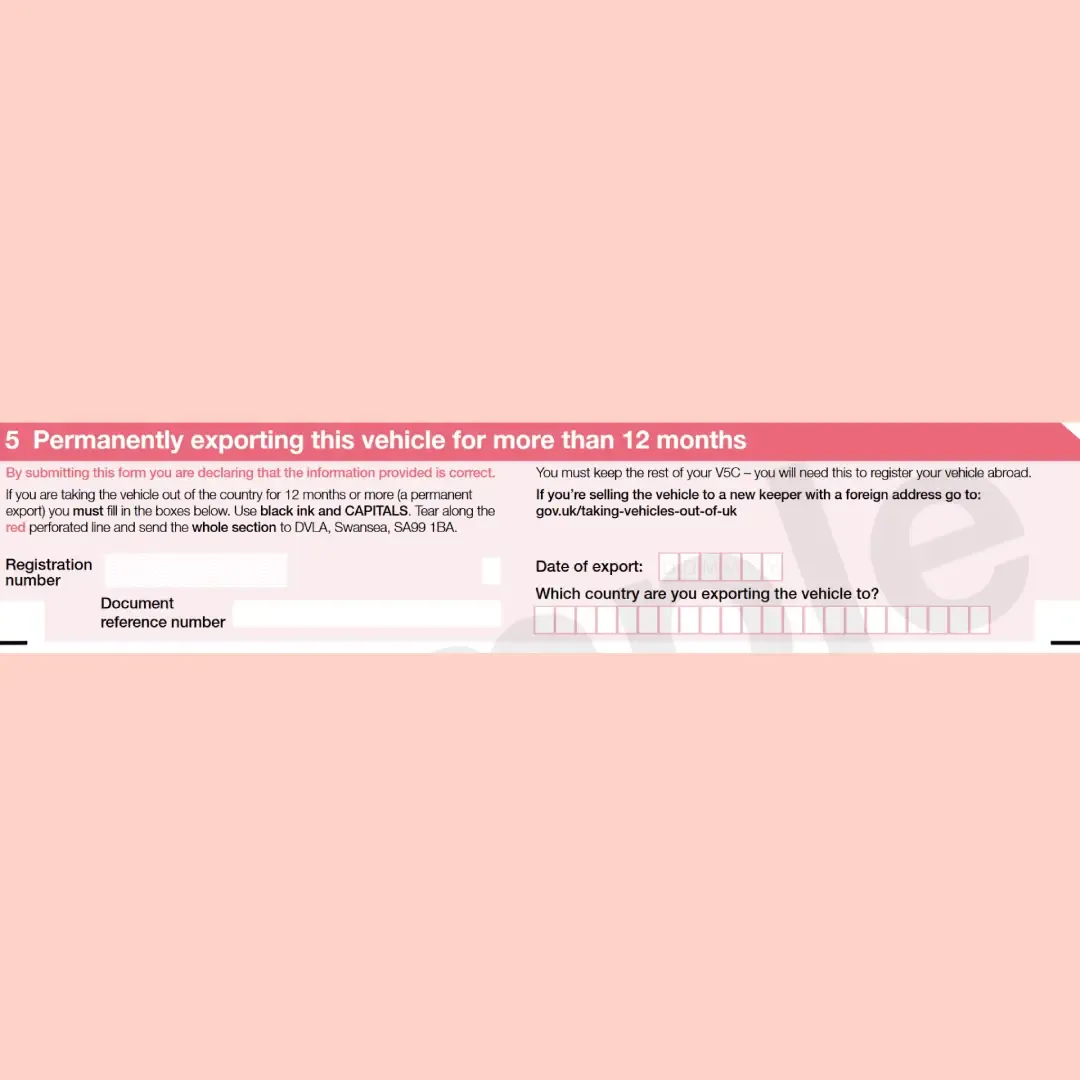
DVLA Log book: Latest Section 6 – New Keeper DVLA (New Keepers Supplement)
Must be given to the new keeper
This section should NOT be sent to DVLA. They will not send a new logbook with this slip.
The new keeper has a legal responsibility to ensure the vehicle is always taxed.
All vehicles must be either:
- Insured and tax or
- Registered as SORN
Click here to run a DVLA SORN Vehicle Check
Expect a fine if your new vehicle does not meet these criteria.
Taxing a car: https://gov.uk/vehicle-tax/ or via the post office, using Section 6. Use a CarVeto Car Check Free report for current road fund licence status.
New logbooks are sent out within 4 weeks of application, but you’ll usually get one in a few days.
At point of purchase, if there is a defaced or Lost Logbook, you need to complete the V62 Form and apply for a new one (cost is £25).
When completing the V62, ensure the date of purchase is included. This helps avoid unnecessary fines or legal issues. It is really, very important to do so.
You do not need to provide your photocard driving licence or national insurance number in order to notify DVLA of a change or tax or SORN a vehicle.
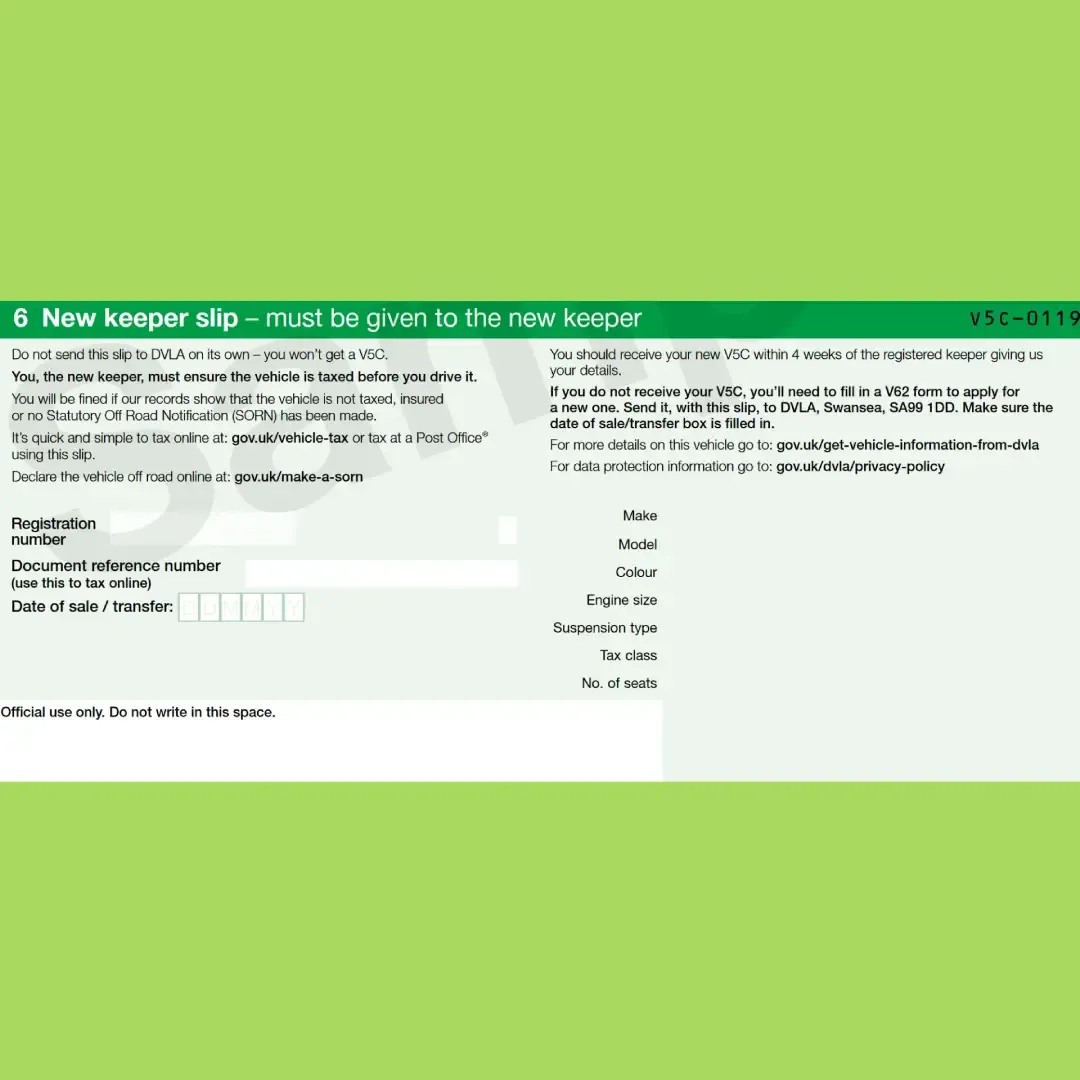
For DVLA logbook questions, comments and update suggestions, please, email us now at [email protected].
Team CarVeto